Tuesday, 29 November 2016
Main Task: Continuing with my Music Video
Now that I have a sizeable chunk of my music video completed, this gives me a very clear view as to where I want my music video to progress to and what additional filming needs to be done for me to successfully complete my video having told a story with a clear beginning, middle and end that will entertain my audience and look professional.
Labels:
Construction
Tuesday, 22 November 2016
Main Task: First Draft
Here is a screenshot of my music video reel so far with each shot in the correct order and with the music playing in time with each lip syncing section. This took a lot of time and effort to edit in order for the lyrics to be perfectly in time with the actors mouthing the words to create an authentic look as though my actors are actually singing in the music video.
At this point in the video, Megan is shown more than Alex because in the song, Birdy sings the first verse, pre-chorus and chorus alone. However, Alex is still featured in a variety of shots including where we see him calling Megan, an argument between Alex and Megan, Megan and Alex walking together hand in hand across a beach and also, in the opening of the video, lighting a cigarette.
This will give the audience that first initial glimpse into what they can expect from the narrative e.g. a broken relationship. I believe if I hadn't used Alex in those establishing shots as well as shots tat follow, solely because he didn't sing in the first parts of the song, then it would be extremely confusing to the audience as to who he was in the story and make them question as to whether there were a story at all.
Megan does feature more heavily than Alex however there are shots where neither Megan or Alex appear and I have included scenery to make it clear to the audience where both Megan and Alex are and whether at certain points they are far away from each other and them reuniting in one of these locations to show either conflict, rekindling love or a symbolism shot.
At this point in the video, Megan is shown more than Alex because in the song, Birdy sings the first verse, pre-chorus and chorus alone. However, Alex is still featured in a variety of shots including where we see him calling Megan, an argument between Alex and Megan, Megan and Alex walking together hand in hand across a beach and also, in the opening of the video, lighting a cigarette.
This will give the audience that first initial glimpse into what they can expect from the narrative e.g. a broken relationship. I believe if I hadn't used Alex in those establishing shots as well as shots tat follow, solely because he didn't sing in the first parts of the song, then it would be extremely confusing to the audience as to who he was in the story and make them question as to whether there were a story at all.
Megan does feature more heavily than Alex however there are shots where neither Megan or Alex appear and I have included scenery to make it clear to the audience where both Megan and Alex are and whether at certain points they are far away from each other and them reuniting in one of these locations to show either conflict, rekindling love or a symbolism shot.
Labels:
Construction
Saturday, 12 November 2016
Main Task: Editing
Once I had transferred all of my footage in to iMovie, I was ready to start editing and putting all of my clips into the correct order to form the storyline.
As I had already put my storyboard together, it was very easy for me to know what clips I wanted in what order however I needed to get each playing at the right speed, time and make sure they were all steady shots without any distracting shuddering of the camera.
To edit the time it played for, I used Clip Trimmer where I simply dragged the yellow outlined box around the specific part of the clip I wanted and, because it helpfully shows you the amount of time it will play for, it was then easy to adjust the lines to get it to play for my exact desired time, down to the most accurate millisecond.
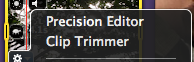

To speed up or slow down the clip I had to select Clip Adjustments and move the curser to the right to speed the clip up or to the left to slow it down. It shows on screen the % of how fast or slow the clip goes and you are able to manually type in the % you'd like the clip to play at.

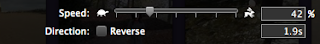
In order to completely steady any shuddery camera shots I was able to use Stabilisation to smooth the clip motion and Rolling Shutter to reduce motion distortion. This feature is very, very useful as some of my video clips were shaky as a result of either the weather when filming outside or when I was filming a shot where I'd, for example, circle my actors, and it was difficult to maintain a steady motion while moving.
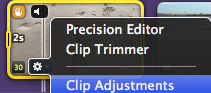

Another aspect of the video clips that needed to be edited was the audio. In order for the real track to play over the top of each clip clearly and the audience not hear any background noises from the raw footage, I had to mute each clip, completely, individually.
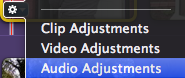

As I had already put my storyboard together, it was very easy for me to know what clips I wanted in what order however I needed to get each playing at the right speed, time and make sure they were all steady shots without any distracting shuddering of the camera.
To edit the time it played for, I used Clip Trimmer where I simply dragged the yellow outlined box around the specific part of the clip I wanted and, because it helpfully shows you the amount of time it will play for, it was then easy to adjust the lines to get it to play for my exact desired time, down to the most accurate millisecond.
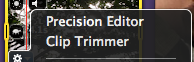
To speed up or slow down the clip I had to select Clip Adjustments and move the curser to the right to speed the clip up or to the left to slow it down. It shows on screen the % of how fast or slow the clip goes and you are able to manually type in the % you'd like the clip to play at.

In order to completely steady any shuddery camera shots I was able to use Stabilisation to smooth the clip motion and Rolling Shutter to reduce motion distortion. This feature is very, very useful as some of my video clips were shaky as a result of either the weather when filming outside or when I was filming a shot where I'd, for example, circle my actors, and it was difficult to maintain a steady motion while moving.
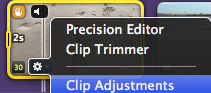

Another aspect of the video clips that needed to be edited was the audio. In order for the real track to play over the top of each clip clearly and the audience not hear any background noises from the raw footage, I had to mute each clip, completely, individually.
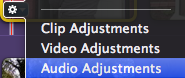
Labels:
Construction
Thursday, 10 November 2016
Main Task: Filming With Megan & Alex- Review
I am extremely happy with the filming I got done on Saturday as both of my actors were totally committed and made the ideas I had in my head completely come to life and make the narrative of my music video just that more believable and interesting to the audience.
I decided on specific areas to film including wooded areas and a beach setting to create the illusion that both Megan and Alex are situated in different areas apart emphasising the separation of the relationship at specific points as well as an emotional disconnection between them. I hope this comes across well to the audience but I believe once I have put each piece of footage in the correct order in iMovie that the story will come alive and translate every part of it to the audience effectively.
Here are some shots of both Megan and Alex from Saturday:
There is a great diversity of camera angle, Mise en scene and framing with my shots which is what I'd hoped to achieve in order to mimic the professional music videos. I have used a lot of natural light in order to create an authentic look and to embody the different the various emotions portrayed in the video e.g. light and dark, love and heartbreak. The shots vary between Megan and Alex being separate to present to the audience that they are alone and clearly not in a relationship at this point and them being shown in the frame together representing either love or the turbulent times they've gone through during their relationship.
I decided on specific areas to film including wooded areas and a beach setting to create the illusion that both Megan and Alex are situated in different areas apart emphasising the separation of the relationship at specific points as well as an emotional disconnection between them. I hope this comes across well to the audience but I believe once I have put each piece of footage in the correct order in iMovie that the story will come alive and translate every part of it to the audience effectively.
Here are some shots of both Megan and Alex from Saturday:
Labels:
Construction
Subscribe to:
Comments (Atom)





